
New Vision Concepts
EZReader - EZOSK (External)
Page in Work ...
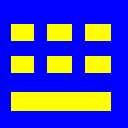


| New Vision Concepts
Page in Work ... | 
|
Return to the Application List.
Both allow the user to touch the screen or click with a mouse to enter text, then apply the text to the data field where the text
is intended to go.
This web page covers the external OSK.
Once all text is entered, press the Copy button to place the text on the clipboard, ready for
pasting into other Windows applications.

For users with limited typing skills, an on-screen keyboard can make it much easier to enter text. EZReader offers two different
on-screen keyboards (OSK). One is called up from within applications and the other is an external OSK whose capability can be used
from any Windows application.
 OverView
OverView
EZOSK can display one of 3 sets of characters. Press a character to add it to the textbox
at the cursor.
 EZOSK (External) Main Screen
EZOSK (External) Main Screen
The toolbar icons provide the following functions:



 Keyboard Shortcuts
Keyboard Shortcuts
Thank you for considering EZReader!